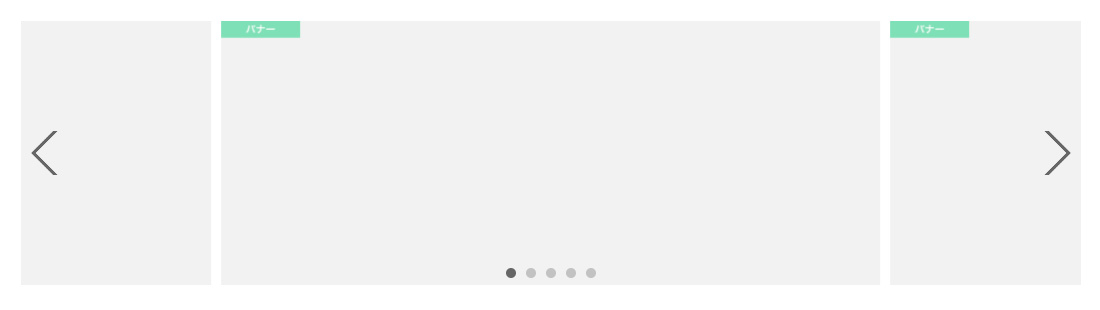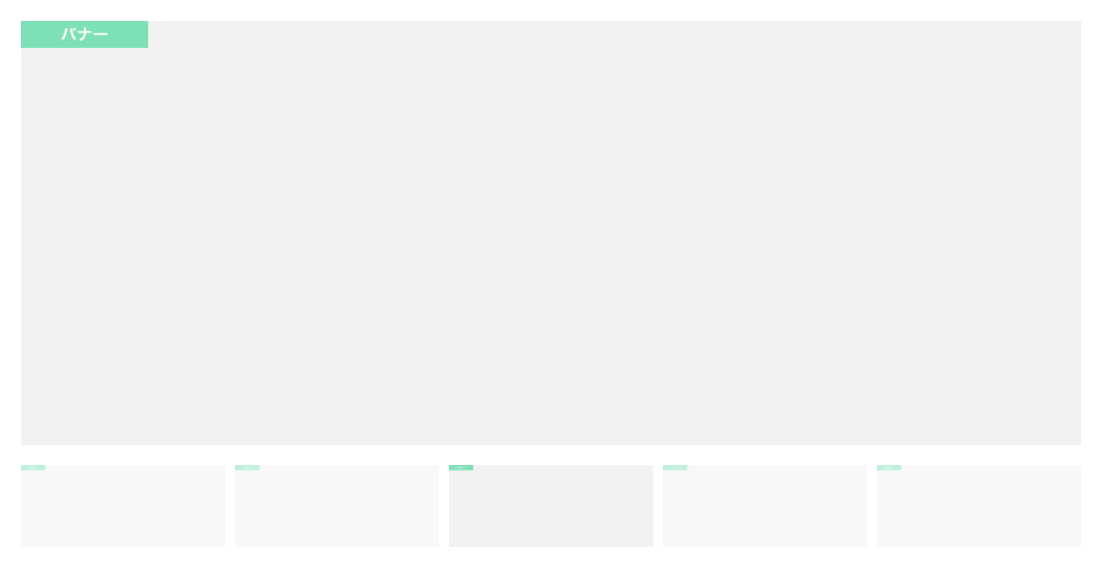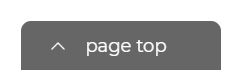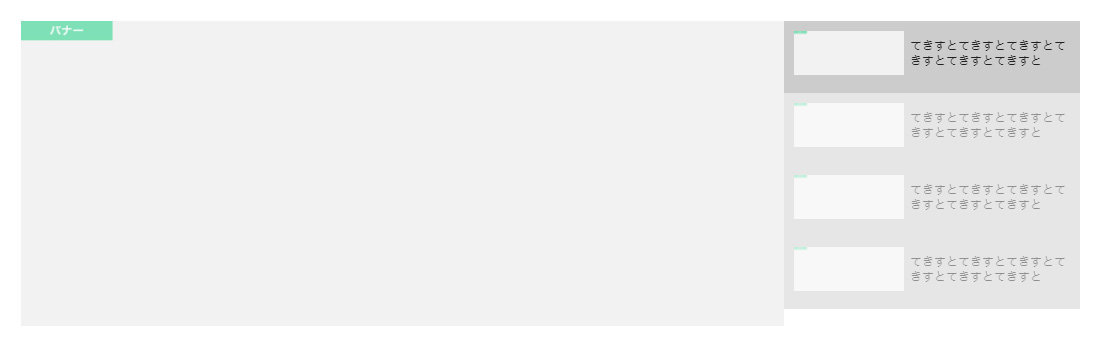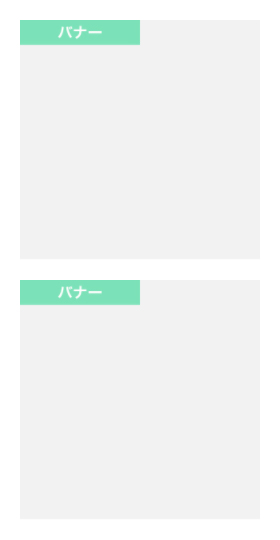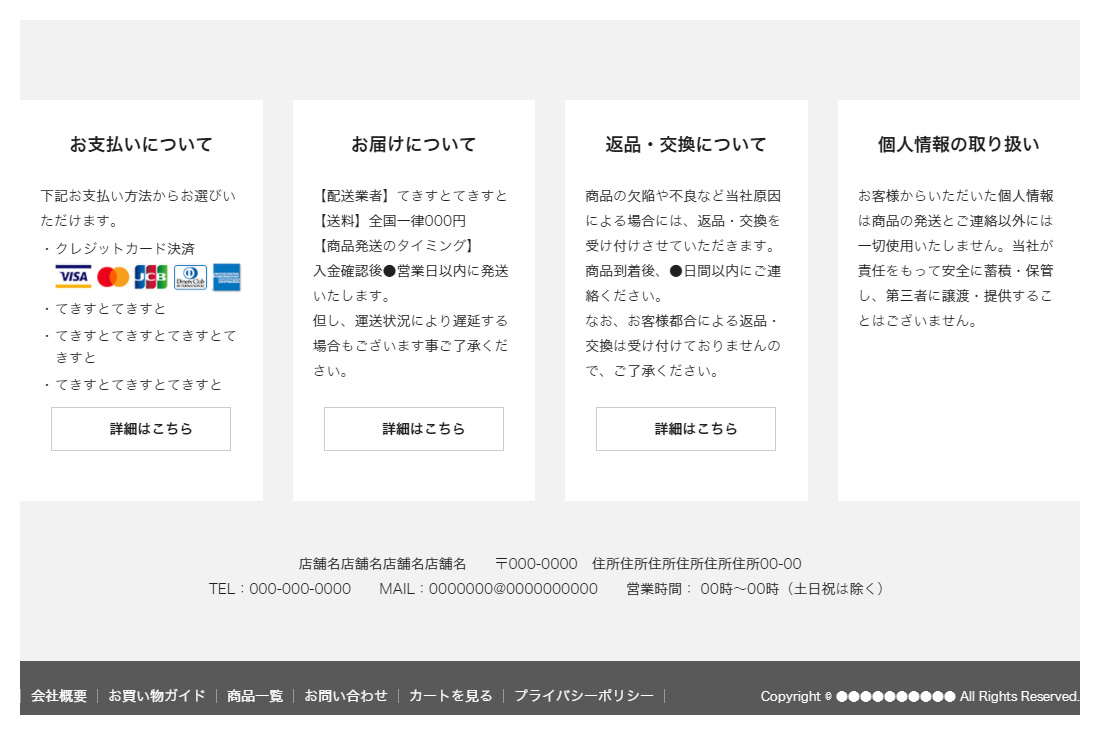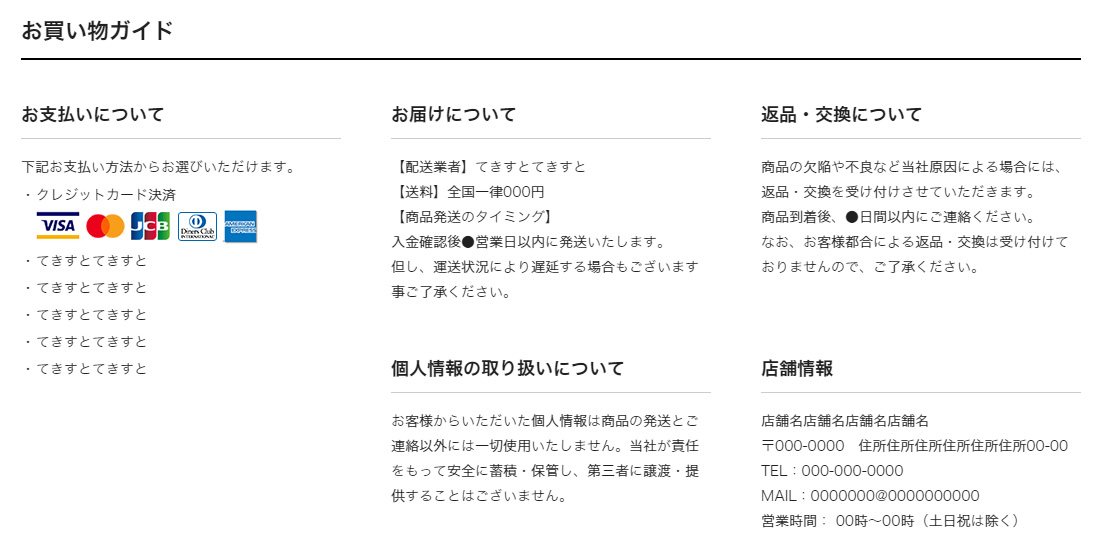55,000円
ルール・連絡事項
左右の矢印アイコンは変更できる
パーツ設置費用
費用メモ
バナー増減の場合 1点10,000円で計算する
CSS
.slider__type1 {
overflow: hidden;
padding-bottom: 40px;
position: relative;
}
.slider__type1 .swiper-button-next::after,
.slider__type1 .swiper-button-prev::after {
content: '';
}
.slider__type1 .swiper-button-next,
.slider__type1 .swiper-button-prev {
background: url("/wp/wp-content/themes/exce/slider/img/slider_arrow-1.png") no-repeat center / cover; /* 矢印アイコン */
image-rendering: -webkit-optimize-contrast;
}
.slider__type1 .swiper-button-next {
transform: rotate(180deg);
}
.slider__type1 .swiper-pagination {
bottom: 0;
width: 100%;
}
.slider__type1 .swiper-pagination-bullet {
margin: 0 5px;
height: 12px;
width: 12px;
}
.slider__type1 .swiper-pagination-bullet-active {
background: #666;
}
@media screen and (max-width: 800px) {
.slider__type1 {
padding-bottom: 4vw;
}
.slider__type1 .swiper-button-next,
.slider__type1 .swiper-button-prev {
height: 6vw;
width: 3vw;
}
.slider__type1 .swiper-pagination-bullet {
margin: 0 .8vw;
height: 10px;
width: 10px;
}
}
@media screen and (max-width: 540px) {
.slider__type1 {
padding-bottom: 6vw;
}
.slider__type1 .swiper-button-next,
.slider__type1 .swiper-button-prev {
top: 55%;
height: 6vw;
width: 3vw;
}
.slider__type1 .swiper-pagination-bullet {
margin: 0 1vw;
height: 8px;
width: 8px;
}
}
HTML
<section id="slider__type1" class="slider__type1"> <div class="swiper-container"> <div class="swiper-wrapper"> <div class="swiper-slide"><img src="https://ec.excellent.ne.jp/wp/wp-content/uploads/2021/02/banner-dammy-image1.jpg"></div> <div class="swiper-slide"><img src="https://ec.excellent.ne.jp/wp/wp-content/uploads/2021/02/banner-dammy-image1.jpg"></div> <div class="swiper-slide"><img src="https://ec.excellent.ne.jp/wp/wp-content/uploads/2021/02/banner-dammy-image1.jpg"></div> <div class="swiper-slide"><img src="https://ec.excellent.ne.jp/wp/wp-content/uploads/2021/02/banner-dammy-image1.jpg"></div> <div class="swiper-slide"><img src="https://ec.excellent.ne.jp/wp/wp-content/uploads/2021/02/banner-dammy-image1.jpg"></div> </div> <!-- ナビゲーションボタン --> <div class="swiper-button-prev"></div> <div class="swiper-button-next"></div> </div> <!-- ページネーション --><div class="swiper-pagination"></div> </section>
JavaScript
<script>
var mySwiper = new Swiper ('#slider__type1 .swiper-container', { loop: true, // 最後のスライドまで到達した場合、最初に戻らずに続けてスライド可能にするか。 speed: 600, // スライドが切り替わるトランジション時間(ミリ秒)。 slidesPerView: 1, // 何枚のスライドを表示するか spaceBetween: 10, // スライド間の余白サイズ(ピクセル) direction: 'horizontal', // スライド方向。 'horizontal'(水平) か 'vertical'(垂直)。effectオプションがslide' 以外は無効。 effect: 'slide', // "slide", "fade"(フェード), "cube"(キューブ回転), "coverflow"(カバーフロー) または "flip"(平面回転) // スライダーの自動再生 // autoplay: true のみなら既定値での自動再生 autoplay: { delay: 3000, // スライドが切り替わるまでの表示時間(ミリ秒) stopOnLast: false, // 最後のスライドまで表示されたら自動再生を中止するか disableOnInteraction: true // ユーザーのスワイプ操作を検出したら自動再生を中止するか }, // ページネーションを表示する場合 pagination: { el: '.swiper-pagination', // ページネーションを表示するセレクタ }, // 前後スライドへのナビゲーションを表示する場合 navigation: { nextEl: '.swiper-button-next', // 次のスライドボタンのセレクタ prevEl: '.swiper-button-prev', // 前のスライドボタンのセレクタ } });
</script>